What is My IP Address - Ipchecker
Concepts of IP address
What’s your IP address
IP address are unique string of numbers, your devices receives when it connects to any network internet or local. It is like your home address or mobile number but for every device connected to any network. Usually your device receives IP address from your internet service provider. Parts of an IP contains the identity of the ISP and rest your device identity.
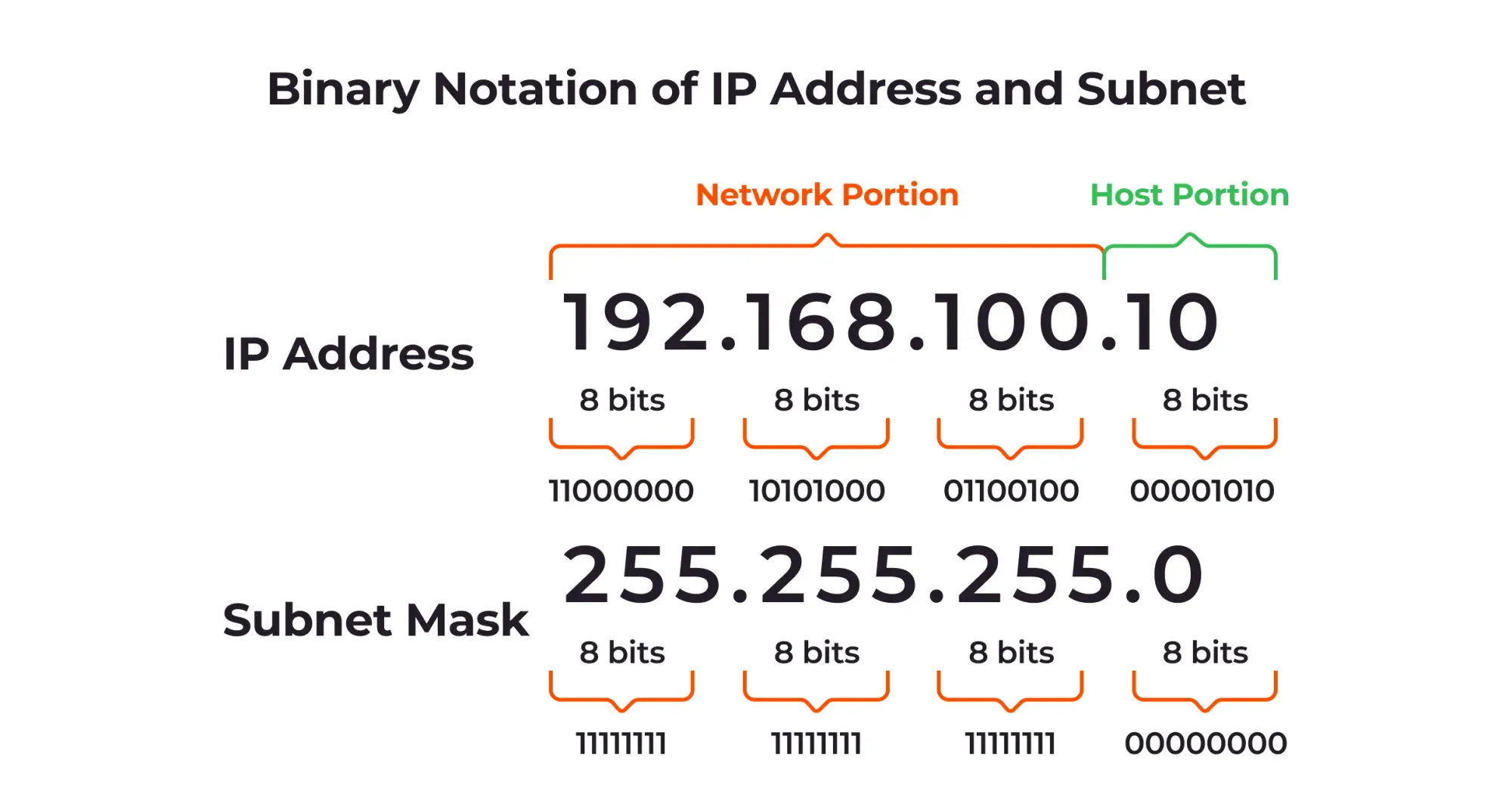
Public and Private IP Address
Private IP address is an IP address your devices receives when it connects to your private network like your home WiFi. This IP address usually looks like 192.168.xx.xxx and is provided usually by your router to identify every devices connected to your local network. You cannot reach this address from outside the local network i.e. Internet. Public IP address on the other hand is given to you by your internet service providers when your device connects to the internet. It is used to identify and send and receive internet traffic. If you are interested to know how IP address works read this post.
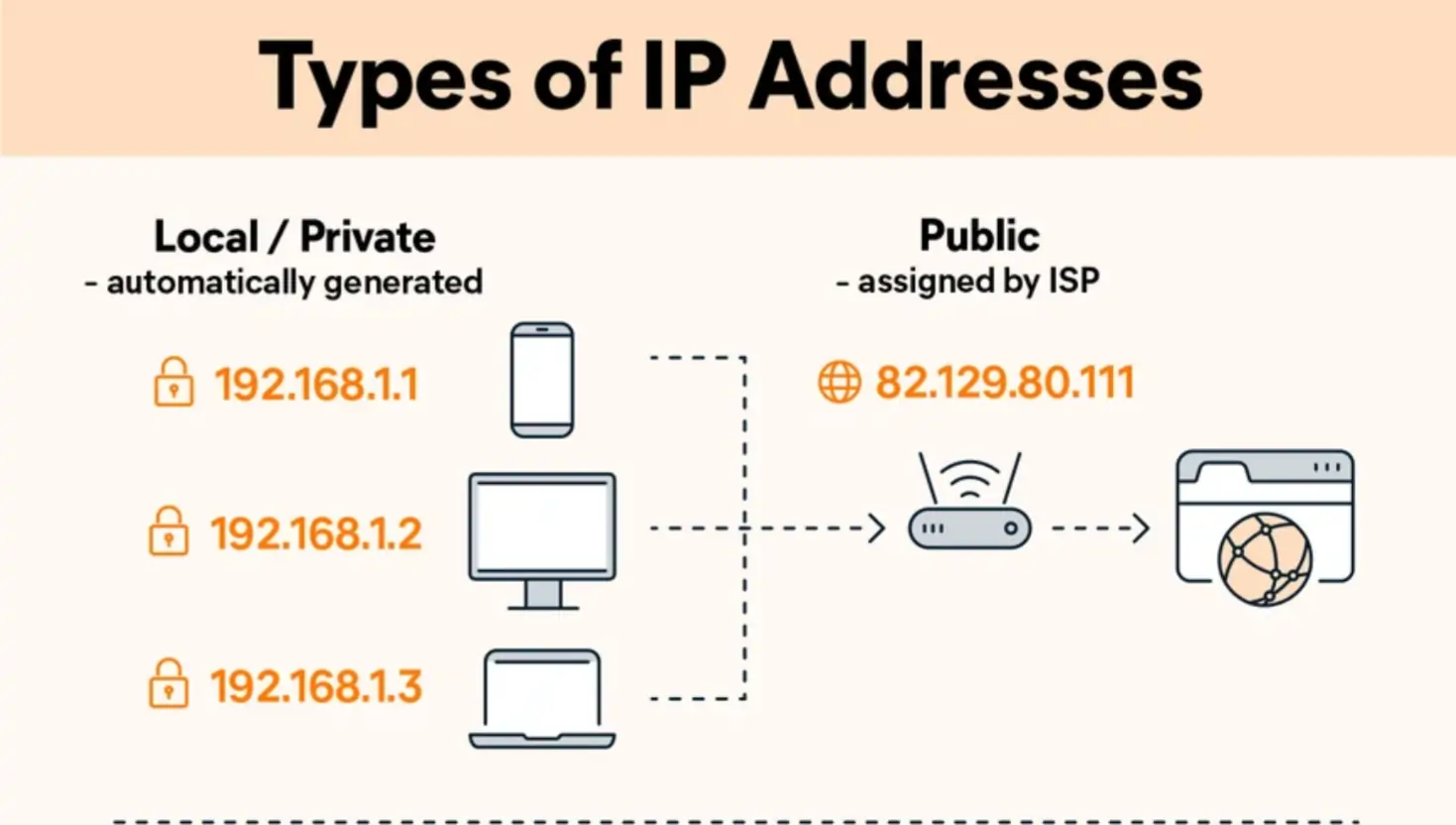
What is IPv4 and IPv6 address
There are two standards of IP addresses now. The IPv4 is the old one. It works great. But there is limited number of IpV4 address and the number of devices connected to the internet will exceed the number of IPv4 address. To solve the problem IPv6 was introduced.

Misconceptions about IP address and some security tips
Does your public IP address leaks your privacy?
The short answer is no, the long answer is somewhat. For normal individuals like you and me it is not a concern. Due to the shortage of IP address our internet providers share the same IPv4 address with many users using a technology called CGNAT. Also your IPv6 address usually changes constantly on a mobile network, even on a home broadband connection it changes. The only thing that anyone can get from your IP address is your city (nearby city location) and your ISP, no extra data can be obtained. If you have a static IP (which usually costs more money) then that IP address can be used to track your online journey, only upto which sites you are visiting. Our internet is pretty secure, and what you do on a site is already encrypted with SSL, and using VPN solely to hide your IP address when you are on your home network or using mobile data is useless. The only thing you can use a VPN for is to protect when using a shared public WiFi network like in coffee shop (just use your mobile data), unlocking geo blocked contents in streaming services or contents blocked by your ISP. Using free VPNs increases the chance of you being tracked, rather than protection, as all of your traffic goes through that VPN server.
Can anybody hack you with your Public IP address
No (mostly). The thing is your IP address allows you to communicate with webservers online which runs the internet. And to gain access to your network from outside you need to open ports in your router. Only when you open ports on your router and mess up your firewall, your network gets vulnerable. Moreover now a days usually you are behind a CGNAT, and your IP address can not be reached from outside. If you have a publicly reachable IP address, make sure that you don't open any unwanted ports on your router, also the most vulnerable devices on your network are IoT devices like toaster with WiFi or smart lights, or toothbrush with wifi. If you have these things on your network I recommend you to take help from your engineer friend and create a seperate vlan for these devices.
If a hackers gets access to your home network then the can monitor your internet but, they need to be physically near your home WiFi range. Use a strong WiFi password. There is a possibility that someone can use your IP address to impersonate you in doing illegal things. But that usually causes problem if you have a static IP. In most cases you already share your IPv4 with many users of your mobile internet company. And your IPv6 address always changes. Using VPNs can sometimes increase this chance of you being accused for activities you didn't do, because many users usually connect to the internet from the same VPN server with a single IP, and in most cases bad guys usually use VPNs, so there is a high possibility that you may share IP address with a bad guy. Also the VPN companies say that they don't keep logs, but the history speaks otherwise. In reality your chance of getting hacked is higher with phishing emails, spam texts with lottery prizes and sketchy websites. Please don't get tempted by those emails, and never share your OTP with anyone, even if someone specifically ask you to. Remember when OTP sharing is required you will probably get the details with the message about where you need to use that OTP. For better use adblockers like uBlock origin or Pi-holes. They offer the actual security and privacy you need. And please add TechWeirdo in the exemption list of adblockers 🥲.
I hope you find value in the above discussions about IP addresses. If you like it please consider sharing with your friends and family. Online protection at this age should be taken very seriously. Have a safe and nice day.

