Last Updated December 2024
Hi, Welcome to The TechWeirdo. In today's post, I am going to talk about reputable VPS providers that are actually free or cheap and work very well. In my previous post about 'Cloud Free Tier' I mentioned some free VPS providers. In today's post I will go deep about them and add some more providers here. I have made this list from my own experience, and I hope it will help you too.
I have decided the post in two sections, in the first section I talked about exclusively free tier (always free). In the second section I talked about the cheap tier along with their free trial offerings if any.
Here is a summary of what to come next:
VPS Provider Comparison Summary
Free Tier Providers
- ✅ Oracle Cloud
- ✅ Google Cloud
Cheap Tier Providers
- 🔹 DigitalOcean
- 🔹 Linode
- 🔹 Hetzner
- 🔹 AWS
Key Considerations
- Performance
- Pricing
- Reliability
- User Interface
- Support
- Scalability
Free Tier Highlights
Oracle Cloud: 4 CPU cores, 24 GB RAM, 200GB storage
Google Cloud: 1 CPU core, 1 GB RAM, 30GB storage
Cheap Tier Starting Prices
DigitalOcean: $4/month
Linode: $5/month
Hetzner: £3.29/month
Btw, all VPS gives you root access. And usually you will use Linux as your operating system, which is free. But windows VMs will cost more money. Some providers like AWS and GCP are charging for IPv4 address too, and IPv4 is good to have but not always needed ipv6 can work fine in most cases.
Actually Free Tier VPS(Always Free):
Free forever VPS sounds good and unfortunately there are only two cloud providers that offers a lifetime free tier VPS ( btw lifetime means untill they change their policy, for now it is always free). They are Oracle Cloud and Google Cloud.
Oracle Cloud Free Tier-
Now, you may have some reservations about Oracle, but it is undeniable that they have the best free tier VPS available, by a big margin. I mean really powerful VPS and the performance is pretty good, that too with a decent free egress bandwidth! Let me just list them.
- A total of 4 Ampere A1 CPU cores and 24 GB RAM worth of compute per month. You can mix and match and create as many VPS configurations with that, they should add up to 4 CPU and 24 GB RAM. They are ARM64 chips, so in rare occasions some apps may not run properly, but that gap in software is shrinking fast. Most popular softwares can already run fine on Arm. It can serve as a pretty big webserver. And 1 core of cpu gives you 1 Gbps of link speed (so max 4Gbps).
- 200GB of NVMe SSD storage as boot drive. But the minimum per VM is 50GB. So essentially you can attach a minimum 50 GB worth of NVMe boot drive to upto 4 VMs for free. You can manually toggle the IOPs (higher is better) they default to 10VPU/GB, but can be scaled to 120VPU/GB (for free on the first 200GB of disk space). Higher VPU = higher disk bandwidth= faster performance.
- 10 TB of egress bandwidth per month! Yes that is insane 🤯. And if you somehow manage to burn through that 10TB of data, then every next 1 TB is 8 USD. For comparison, AWS gives 100 GB egress free egress and charges 90 USD per TB of over usage.
- Oh there is x86/amd64 compute too. You can use two "1CPU×1 GB RAM" (1/8th ocpu, or 2 vCPU) configuration of AMD compute to run smaller loads. The network speed of these VMs are limited to 480 Mbps.
- There are other free stuffs like blob storage (10GB) and many other things. But I am mostly interested in VPS from Oracle.
Also if things grow bigger, you can scale your Ampere compute, accordingly and it just needs a reboots.
Some questions and their solutions about Oracle: If you explore some forums, you may find there are some quirky behaviour with Oracle. Let me address those:
- Automatic VM shutdown: Oracle has a policy, if your VM is idling (and most cases it will) they will remove your VM. But you can prevent that by upgrading to PAYG as you go plan). You will still get your free allowances and as long as you are not crossing that limit, you won't be charged. Please keep an eye on the numbers of VM you are running and the total amount of boot drive you are using. I am successfully running free VMs for over 2 years now, and never faced an issue.
- Availability of Ampere Resource: You may find that Ampere A1 is not available in your home region in free accounts, just Upgrad to PAYG, and you will get those sweet free Ampere compute,and n, you won't be charged unless you go over the limit. (They verify your credit card once and returns the amount immediately).
- Account creation: Opening an account was hard but in last couple of months I noticed the process has gotten better ( I opened 2 more accounts for my family members 🙃 ). But try to give accurate address information as per your credit card.
- Home Region Selection: Unlike other clouds oracle wants you to choose a place what will be you home region. This doesn't need to be your country btw. I have my home region to Amsterdam. The thing is all these free tiers are limited to that home region. You can request and access other regions but free tiers won't work in many cases. My top will be to open it in a region where your users will be. I choose Amsterdam because my audience is global and almost equally distributed among North America, EU and South East Asia. So it makes sense. But you should first understand where are your users. Keep the resources near them.
I currently heavily use oracle cloud. For example, I run my Webserver (4/24) at Amsterdam, it runs multiple reverse proxies, Ghost instances, a WordPress site. I also run 2 seperate servers (1/1) one for Umami and another for Plausible (I am testing them for a long term review). I run a Adgurad DNS which I use as DoH and DoT server, Uptime Kuma, Jellyfin and Tailscale VPN at another server in Hydrabad (3/18). So far I only noticed one issue with Plausible, it doesn't run well on Arm CPU ( using too much storage) . I switch it to the free x86 machine and it is running fine with some swap memory. I will write about all of those stuffs, so subscribe tothe free newsletter.
Performance of the Oracle VPS: The VPSs are okay, the 1 core x86 models runs light weight apps just fine, not great. The big Ampere VM is big enough to handle substantial traffic (if you optimize properly it can handle lots of pageviews, un-optimized ghost blog, with varnish cache can go upto 100-200 page views per minute just fine. With proper CDN I achieved 9000 pageviews in a minute). I will teach you everything in later posts. Today let's focus on our next contestant.

Google Cloud Free Tier
The second and the final member of the free VPS provider category is Google Cloud. Now It may fade infront of the Oracle's free tier, but hey, it is free none the less. Let's talk about Google:
- You can create a free VM in one of these three regions only: us-east-1 (Oregon), us-central-1 (Iowa) and us-west-1 (South Carolina).
- You can create 1 free VM (750 hrs per month) with 1 core CPU (0.25 to 2vCPU) and 1 GB RAM. Which is adequate for many tasks and personal projects. Search for E2 Micro configuration.
- 200 GB of free Egress in standard tier or 1 GB in premium tier (excluding Australia and China for premium tier).
- 30 GB of HDD boot drive. (Standard Persistent Disk)
- On my test, these free VMs usually get about 5 - 9 Gbps of download and upload speed.
As you can understand, they are just fine for certain tasks. You don't want to run something database heavy on HDD. Currently I use one as the API endpoint for my DNS lookup page. It doesn't require the disk much so can handle 50-60 requests per second. But it would struggle a little with Websites. I personally used these VMs to run VPN servers, pi-hole, Kuma, Umami etc and they works.
And please carefully double check whether you have selected Standard Persistent Disk and Standard network tier or not. Google usually defaults to the expensive ones.
I find GCP interface a bit difficult to use, for a beginner. I will write a step by step guide. But signing up is easy. You will also get 300 USD credit to be used within the first 3 months. But in general GCP is very much costly beyond there free tier. So if you are expecting your thing to scale avoid GCP. But for a personal deployment it is great.
Here is a video guide to show you how to deploy a FREE VPS on GCP:
Pros and Cons
| Pros | Cons |
|---|---|
| Decent free allowance(Free forever, untill policy chages), great for personal projects. Recent increase in free allowance so positive outlook. | Expensive beyond free tier, so not recommended for production deployment. Only limited to 3 regions. Please be careful in selecting boot drive and network. |
Anyways that's all the free tier goodies you are going to get from VPS. And remember currently only 2 providers are providing good free tier, and nothing is stopping them from changing their policy and stop the service. Don't rely on free tiers for production or critical infrastructures. They are okay for personal projects, but always keep your migration plan ready. Also you are not going to get any support so, you are on your own.
Some honourable mentions in free tier category
I seperated them because this services are not strictly VPS, but sometimes may provide you the thing you need to do on a VPS.
i) Fly.io
Fly allows you to lunch your apps in containers. So in theory, you can use Fly to deploy many things as a container on their network. Free resources in not great, but enough for small deployments.
- Three 1 core CPU and 256 GB RAM VMs
- 3 GB of storage
- 160 GB off egress per month
But I must warn you that their interface is not beginners friendly, well they don't have any user interface. Everything has to be done from command line. And I am a simple man, not a developer and I always prefer GUI over command line if they both have the same capabilities.
ii ) Managed Hostings ( Free plans )
Here I will mention three providers. For WordPress 000webhost (from hostinger) for Ghost blogs DigitalPress and if you for some reason want to publish your blog for free forever then Blogger.com.
In terms of actual usability, 000webhost is a trash, just use it to get familiarise with WordPress, before you commit to buy hosting. DigitalPress is okay, I have been using it for a side project and it's fine. And for Blogger, it is a Google's product, so it may die anyday now irrespective of its popularity.
iii ) Drag and drop site builders (Free Plans)
If you don't want to learn anything about hosting or website building then you can use drag and drop easy to use Website builders. Providers like Wix and Webflow offers a free tier too. They are really easy, my first site is built using wix, Webflow does have a bit of learning curve. They offers free tier plan, where they slap their ads and logo on your site. Webflow is less invasive in that. But their managed plans are expensive (if you decide to upgrade later) but you don't have to think about anything.
iv ) Static Website hosting
Now, if you don't need a powerful website and can just use a static site instade, then I would suggest you to take that route. Static site builders like Astro, Hugo etc are beautiful, and you can host them for free with CDN with many providers. Some providers are GitHub Pages, Cloudflare Pages, Vercel, Netlify, Kinsta etc. Cloudflare provides unlimited bandwidth, the rest are limited to 100GB/month. You can also deploy many nodejs apps in Vercel and Netlify.
Good yet Cheap VPS providers
Now let's talk about the real deals, I mean where you are going to deploy your product softwares. My rules are simple they should be reliable, cheap and reputable, also they must have a decent review accross forums, reddit and Trustpilot. The providers I am going to talk about here includes DigitalOcean, Linode, Hetzner, Contabo, ionos, Fly.io, AWS and Pikapods.
I left out Namecheap Bluehost and traditional Webhosting providers, except Hostinger who are also entering VPS market because, they are newcomers, usually have older hardwares and not battle tested enough to compete with price to performance yet.
I left out providers like OVH, Vultr for there poor reviews accross the board.
Some traditional cloud providers like GCP are very exorbitantly priced. Also Cloudways is too pricey to recommend.
Let's devide them into tier list (2024)
A tier (Battle tested Good review, Good performance overall):
They are overall outperformer
DigitalOcean
DigitalOcean is a very reputable VPS providers. Their plans are reasonably priced, fantastic performance, reliable and very well reviewed among the tech community. Other than VPS they also provides different services like loadbalancers, storage, instance backups, Managed database etc. There VPS plans starts from 4USD/month. Here is their current pricing plan. You will also get some free credits to be utilised within 2 months
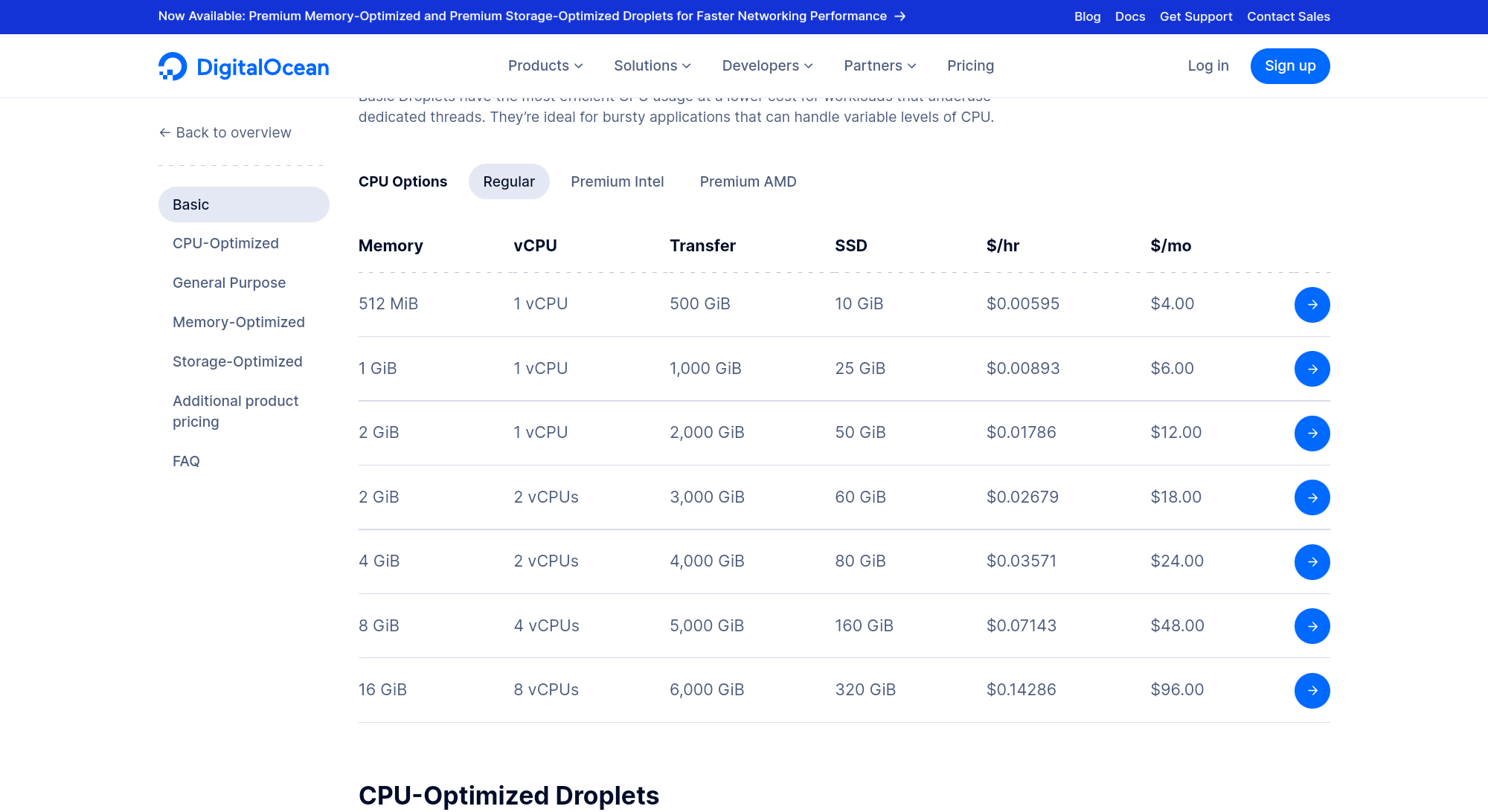
They also have an extensive portfolio of click to deploy apps, which make setting up things much easier. Here is a sneak peek into their marketplace-
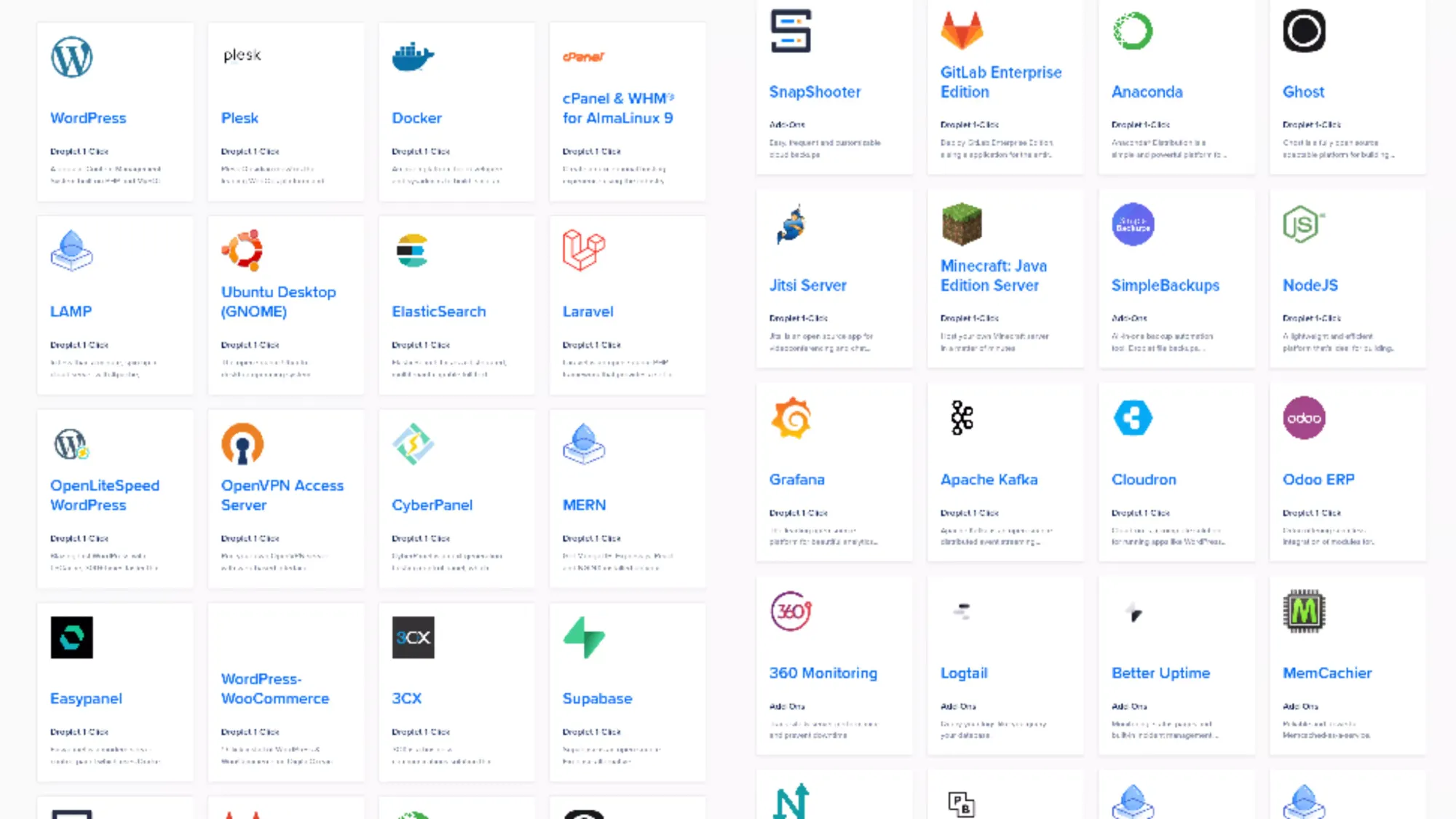
For this developer experience and support, they are one of the favourite host among developers.
AWS (Amazon Web Services)
The father of Cloudflare computing. They are good performance, reliable ofcourse, 30% of the internet itself runs on AWS, so you get the point. Regarding pricing though I have mixed feelings. They have impressive free tier and free trial. 12 months free Ec2 (t2micro) instance and 1 TB free egress on Cloudfront CDN. But over-all there is high chance you may end up paying way more (maybe because of your own error, or malicious traffic, you have nothing to do with).
Also navigating AWS ui is harder than navigating Amazon rainforest. It is that bad, but if you are a pro, you may get used to it. For beginners though I would not recommend diving into AWS jungle. Good price to performance but user experience is not so good. Oh, almost forgot, AWS now charges you for IPv4 address.
Linode
Linode is very similar to DigitalOcean. Offering simple pricing, easy navigation. They also offers app marketplace for easy deployments. Their pricing is a bit cheaper than DO, but I would ask you to keep an eye on their pricing, they recently got acquired by Akamai (most expensive and robust CDN providers). Anyways here is their current pricing plan-
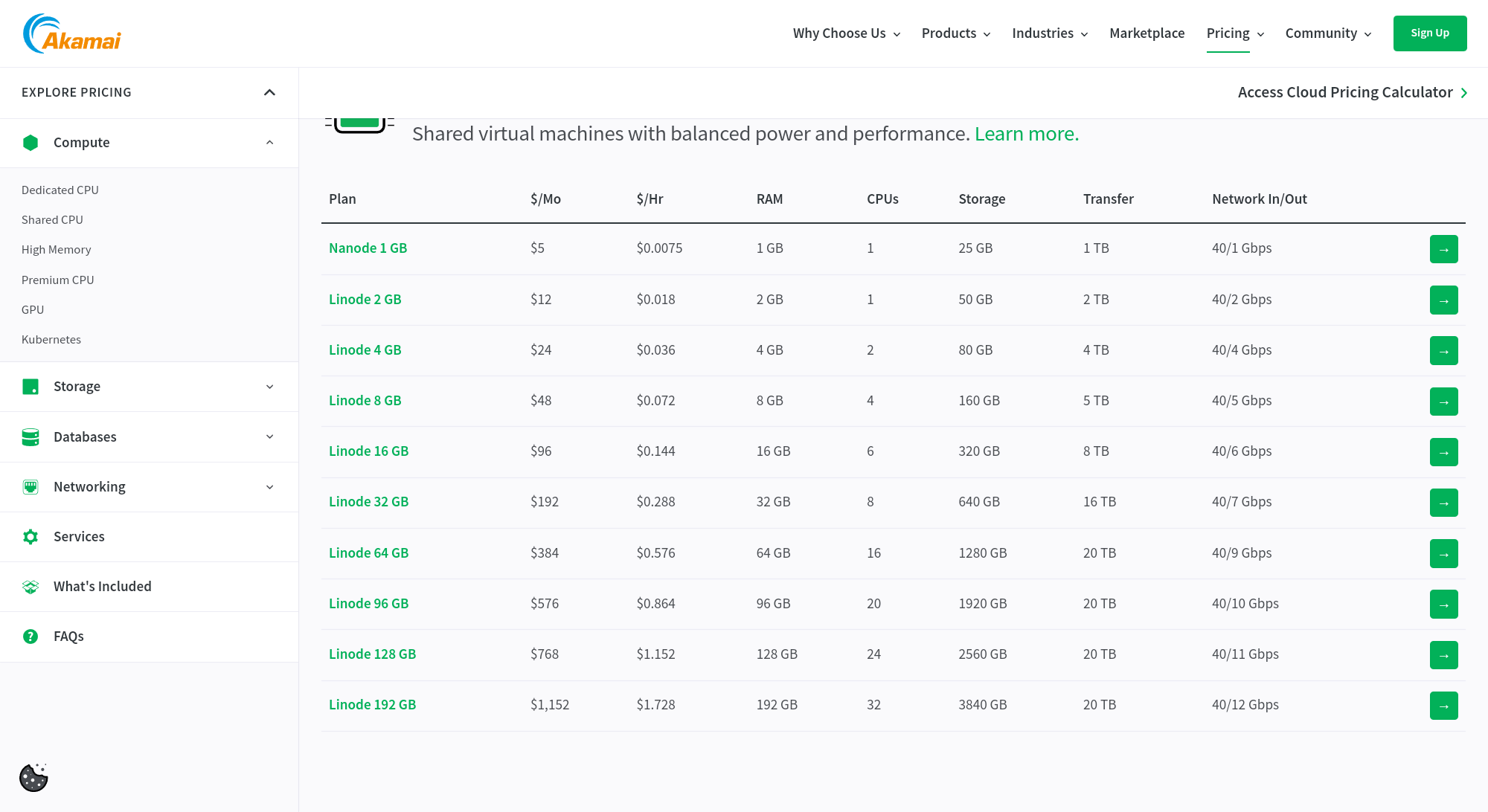
Linode also offers a free trial credit to be used within a month. I do have one complaint though, there bot detection is so bad, they repeatedly blocked me from signing-up, which is frustrating. But they responded to my tweet regarding this, but it is an issue non the less.
Hetzner
Hetzner is very popular among Selfhosting community because of there impressive pricing and performance. There VPS pricing is cheaper but their most popular offering is actually their dedication servers. If you want to know the difference I have wrote a dedicated post explaining different types of VPS, bare metals machines etc here. Anyways here are their VPS pricing and their dedicated server plans -
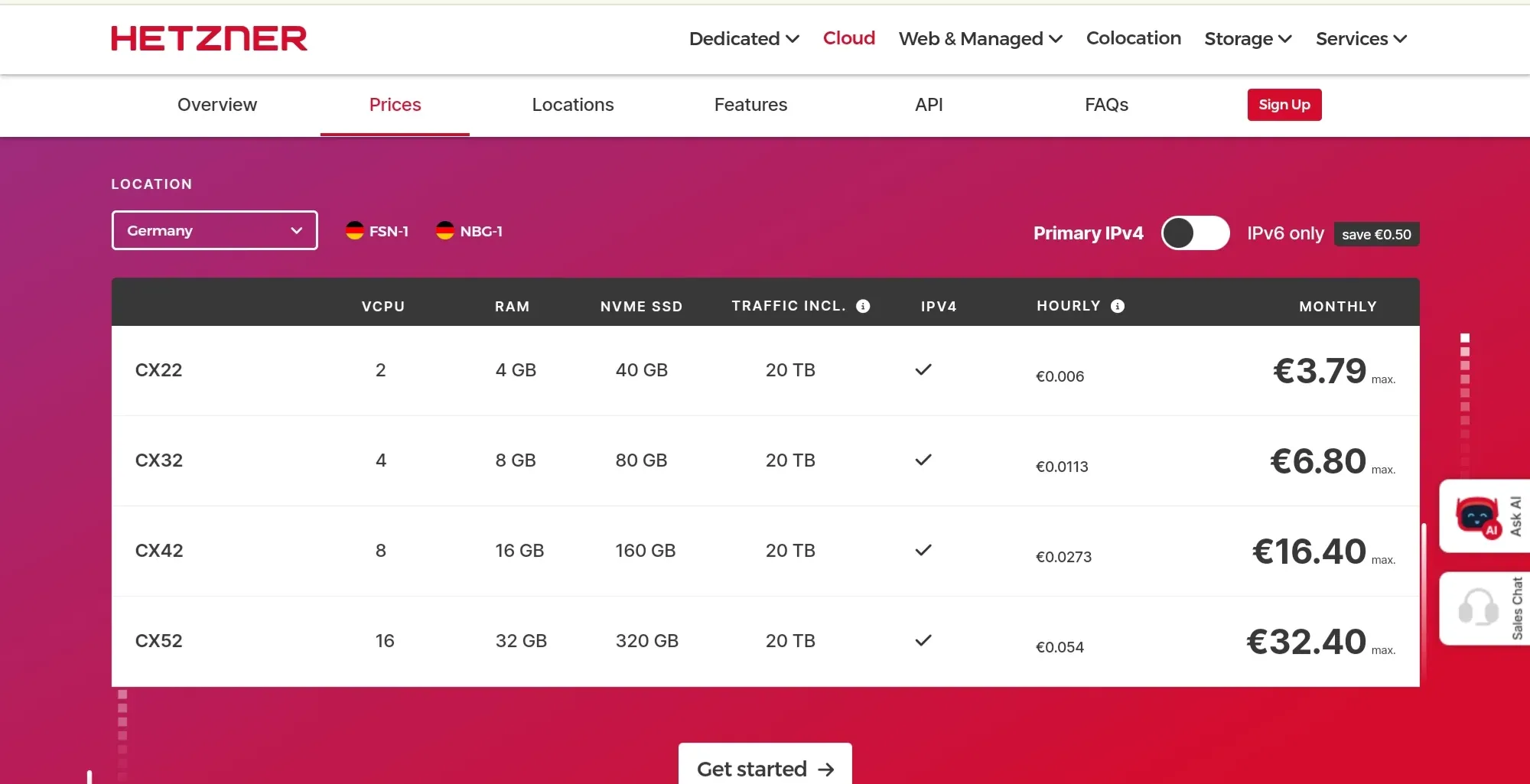
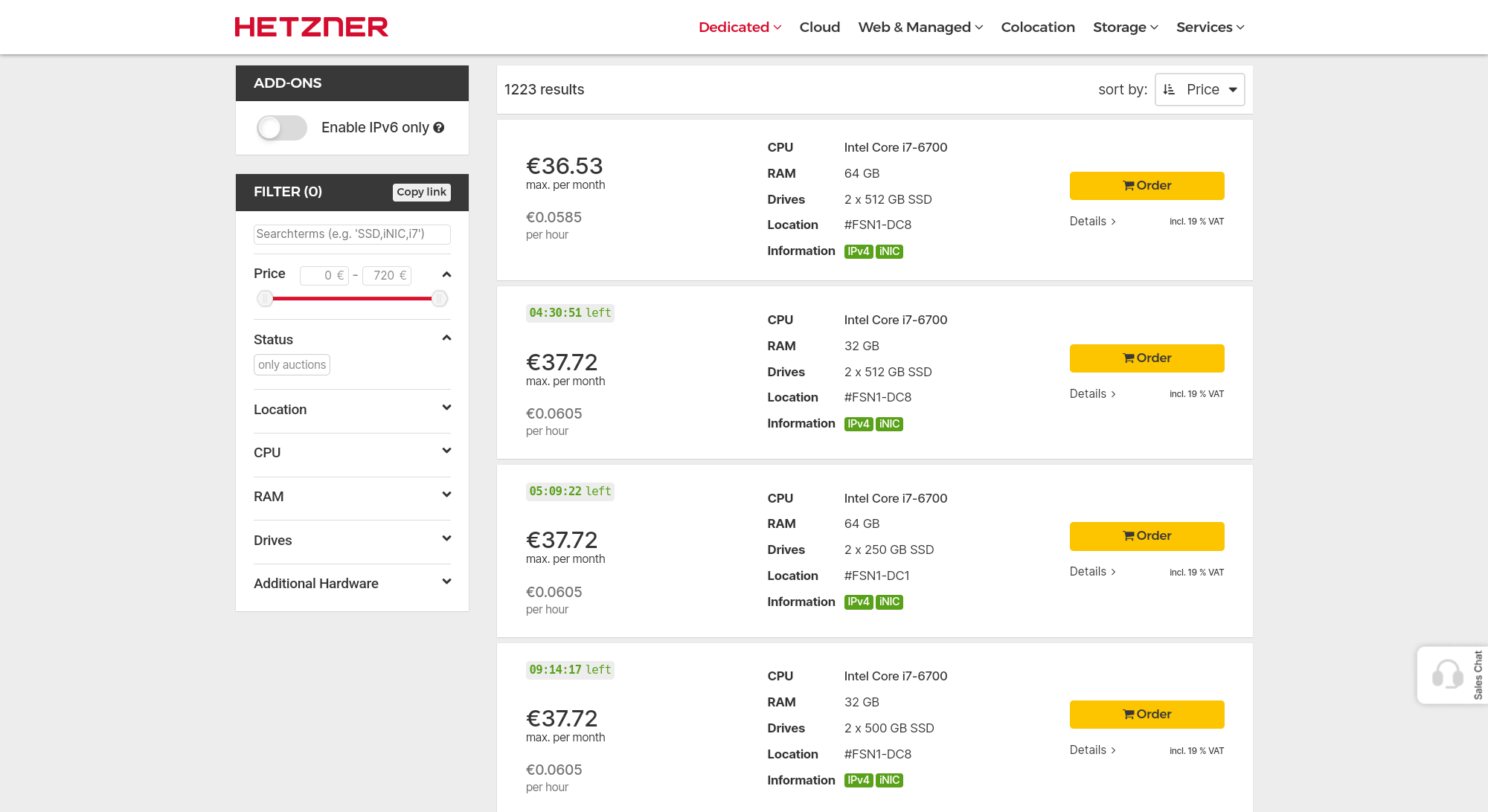
There storage box offering is also pretty sweet offering very cheap price to performance. Unfortunately no free credits.
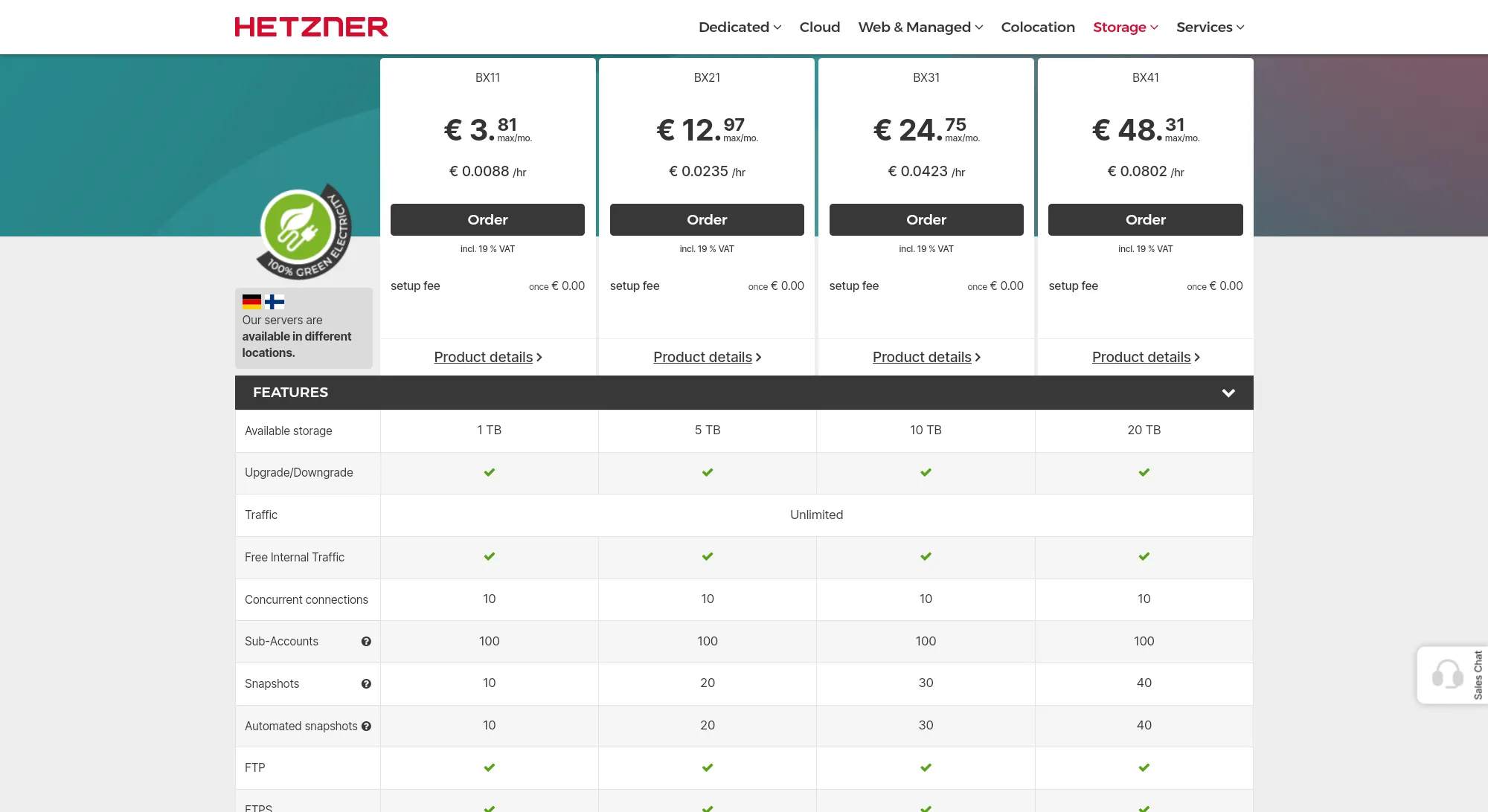
Honourable mentions:
Before diving into the B tier list, I want to mention two cool providers, Pikapods and Fly.io. They are not traditional VPS providers but you can host stuffs in containers and customise the containers resources based on your needs.
Pikapods:
I recently found out about Pikapods and they are pretty cool. They have a app market you select an app, and configure how much resource you need. They will do the maintainance, software updates etc for you.
If you compare with a VPS, it seems to be cheaper, there is a catch. In a VPS you can deploy multiple softwares at once. So if you are planning to deploy a single software/app on a VPS Pikapods may come cheaper, but I. Many cases it may be more expensive. Here is their app market and pricing for some popular apps-
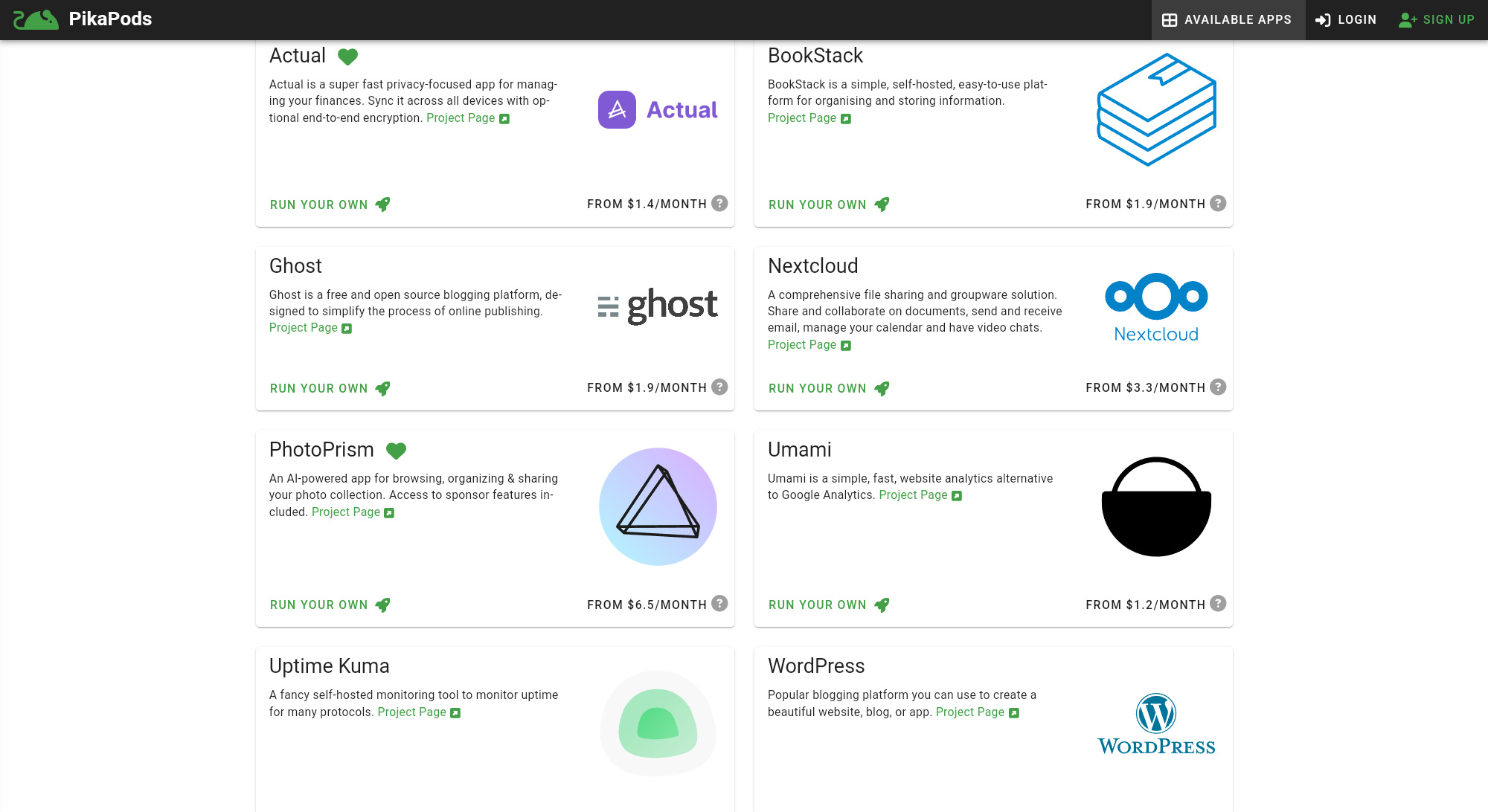
Fly.io:
Fly is also container based, the idea being containerize your app and deploy it anywhere. It works well and developers love them. I have talked about them in the free tier section also. But here is their pricing for production deployments -
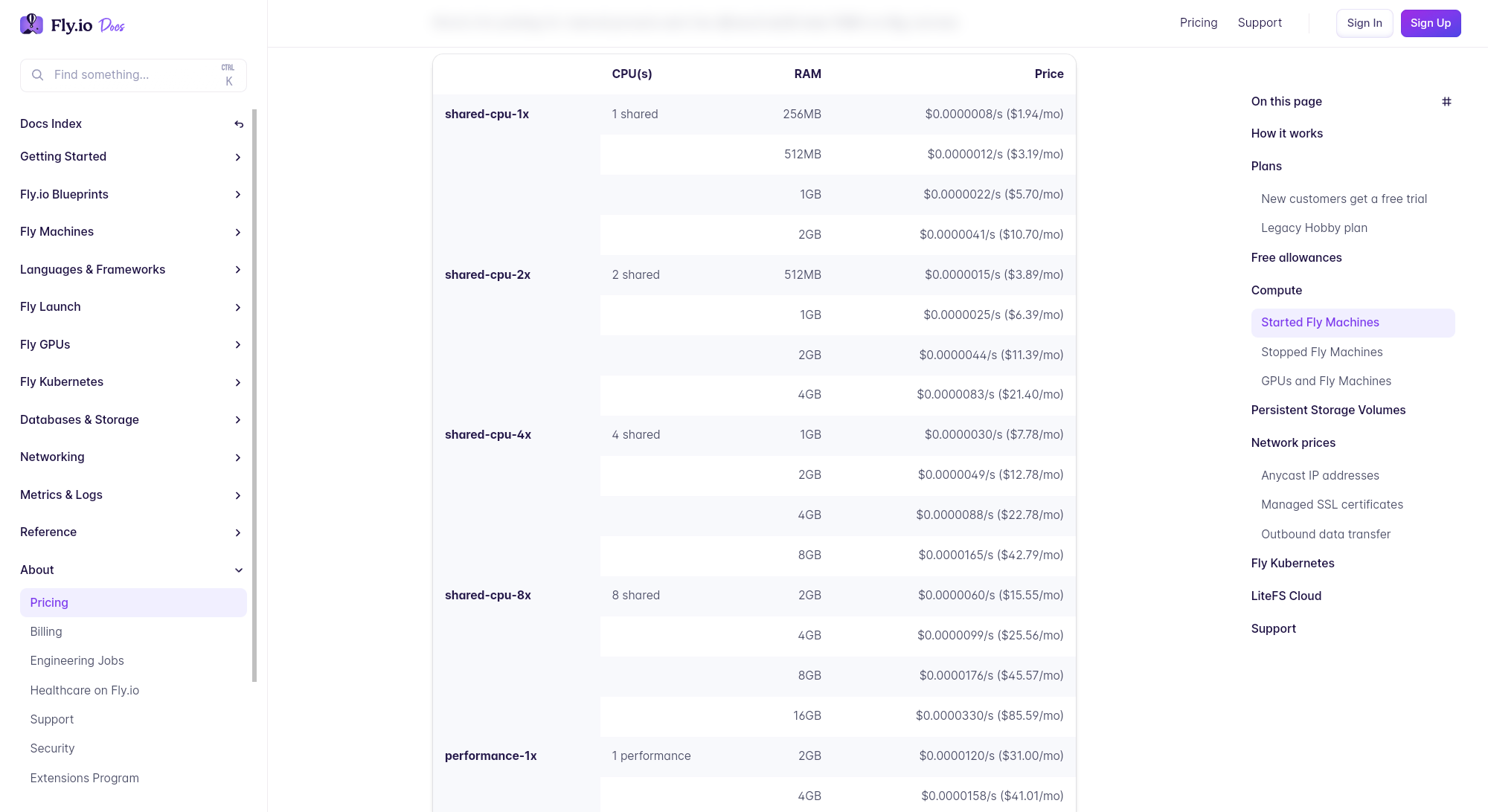
Render:
They are a new cool kid in the block. Although I find their pricing a bit extra compared to traditional VPS, they offers lot more integration and much easier to use. They specializes in hosting web applications, APIs, and static websites. It's designed for developers who want an easy and modern way to deploy and manage their web applications with features like autoscaling and integrated CI/CD.
Railway:
Railway pricing works differently. They charge you not based on the provisoned quantity of hardwares but the actual amount you used.
B tier ( Good pricing, but lacks in any one department like performance, support or reputation):
They are okay...meah..
Contabo
They recently caught my eyes with their exceptionally low pricing. I mean it is really low. And so is their overall performance. Reviews are mixed, but yes, they offer the most compute per dollar in this list. Bandwidth is low. Although they recently have improved their storage for SSD to NVMe SSDs, which should improve performance. There ratings also improved recently. Anyways here is their pricing:
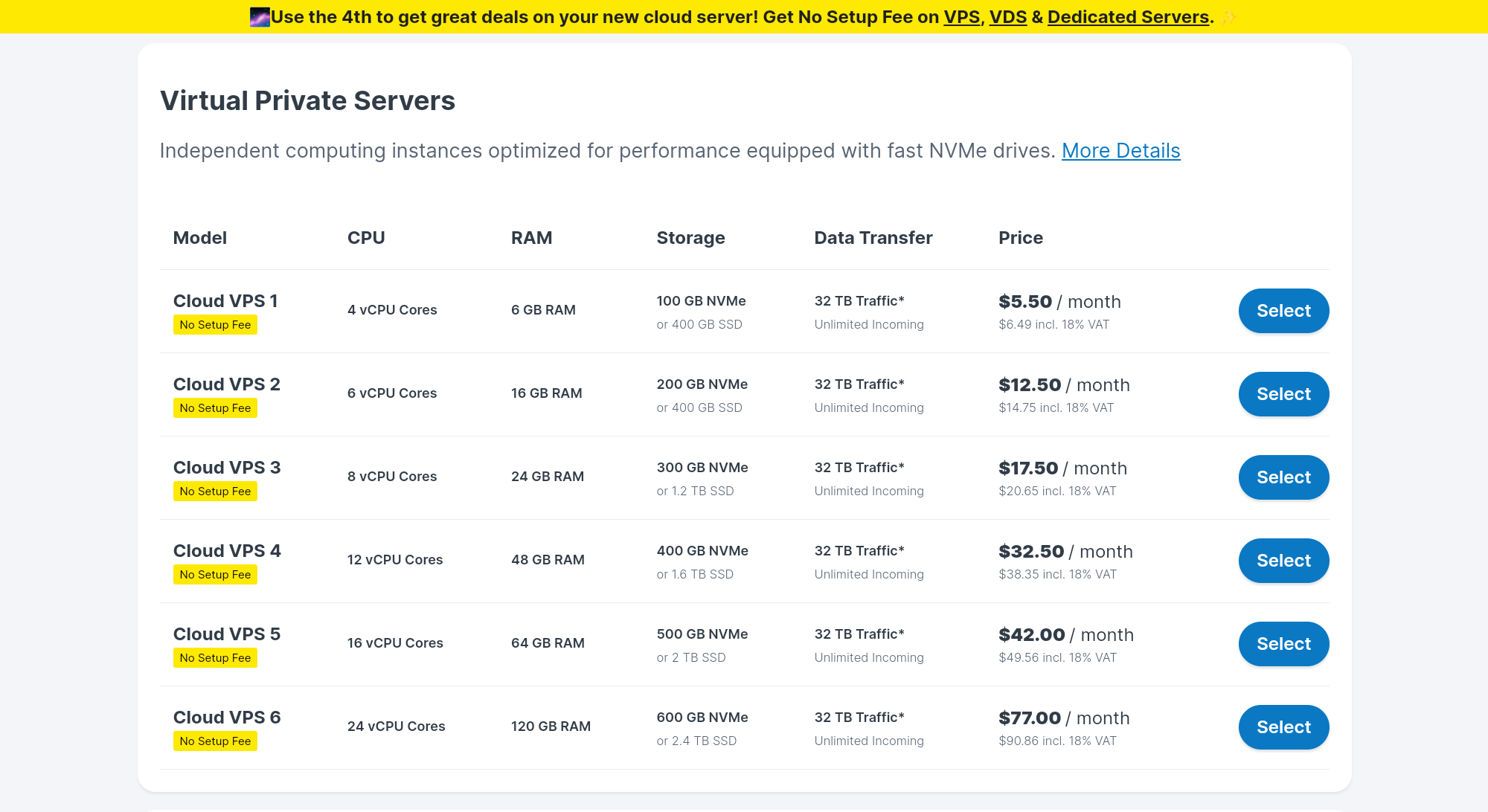
Hostinger
They are actually a very good provider of managed wordpress hosting. But now they have started VPS hosting too. Pricing is a bit on the more expensive side (look beyond the current price and see the renewal price). Afterall you will be paying the renewal. They are new, so not may reviews yet, but there customer service for WordPress hosting is good. So here is their plans (although I would not outright recommend it)
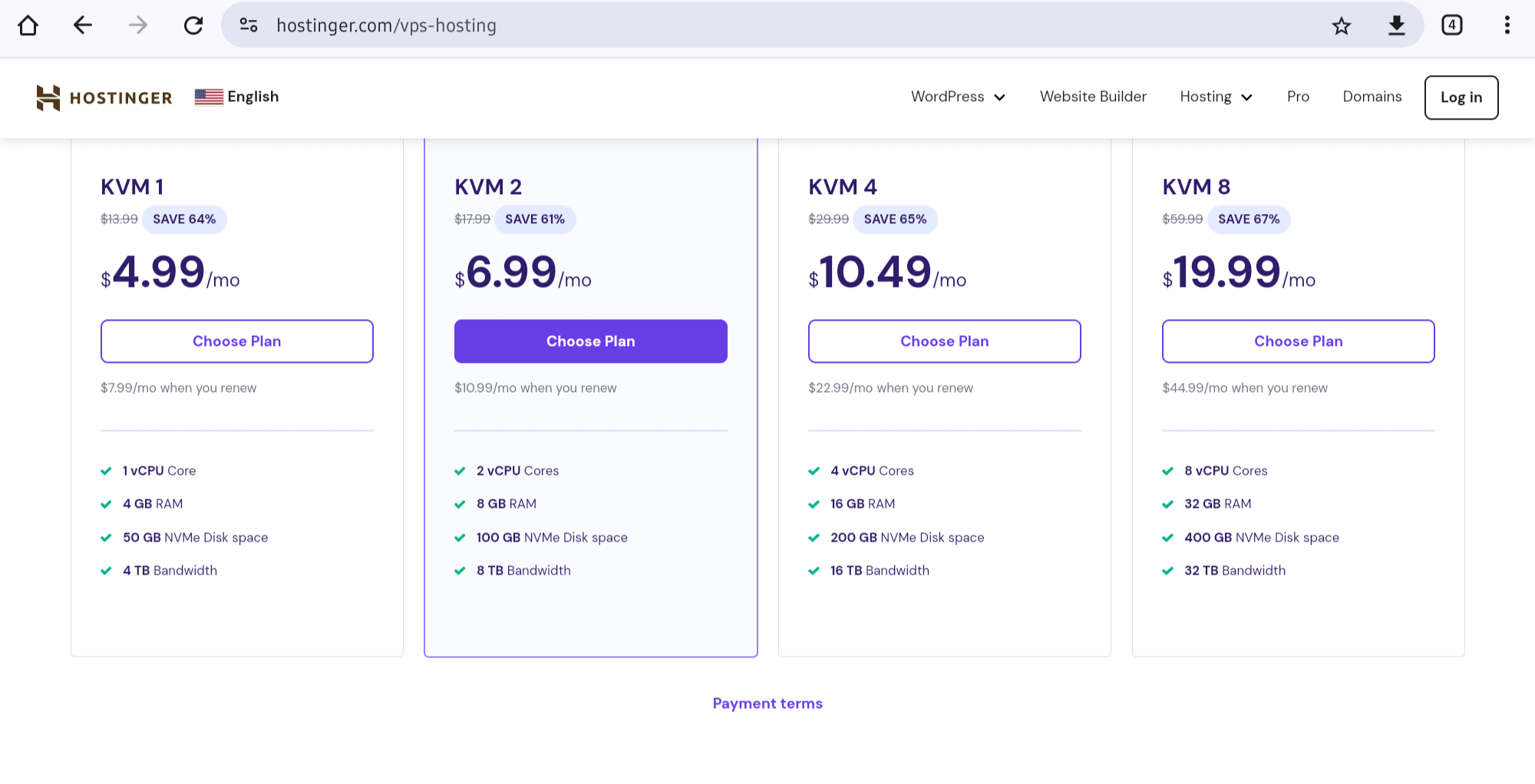
C tier services (Cheap but I would not use them)
I am not going to write about them individually, but the overall problems they suffer from include but not limited to are bad customer support, trust issues, bad policy, bad reviews, poor performance and if everything goes well you may end up being restricted in many places because of their bad IP reputations. Some players includes Vulter, OVH and many others. I would recommend you to stick to the A tier providers for most comfort.
Conclusion
At the end of the day, choosing the right free or cheap VPS is about striking the right balance between cost, performance, reputation and features for your needs. Take advantage of Oracle's generous free tier or Google's offering for personal projects, but have an exit plan. For production deployments, battle-tested providers like DigitalOcean, Linode and Hetzner deliver great bang for your buck. Innovative container hosts like Pikapods could be the future too. Do your research, check reviews and mind those renewal costs. Then get building,
Do comment down below with your own opinions, and let me know if I have made any mistakes or missed your favourite providers. In future post I will write about creating free Tier' VMs in Google Cloud and Oracle Cloud, so subscribe for freee for a notification. Thanks for reading TechWeirdo, have a nice day.





